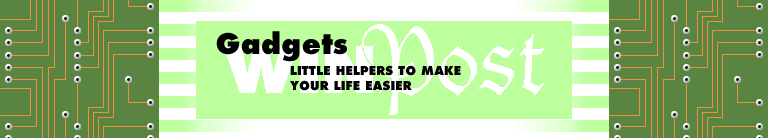
This is a little piece of software that you may not even know you have. It is distributed with many Microsoft applications, including Office.
As you are probably all too aware, Windows 95 wants to install all your
applications on your Windows drive's "\Program Files"
directory. Even if you install Office (or another Microsoft application that
includes System Info) to another path, the installer will place the System Info
applet in the directory "\Program Files\Common Files\Microsoft
Shared\MSinfo" with the name MSINFO32.EXE.
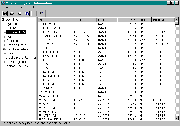 System Info is a very handy little applet. It can tell you a tremendous amount
about your system, including:
System Info is a very handy little applet. It can tell you a tremendous amount
about your system, including:
SYSTEM directory.
The swap file information is especially valuable. If your swap file usage frequently rises above ten or fifteen percent, then you should consider investing in some more RAM. When Windows uses the swap file in place of RAM, your computer can slow down drastically.
TaskPro (from the PC World Web site) is sort of a specialized descendant of System Info. It concentrates on one specific aspect of Windows operation: the task list.
Whenever you start a Windows application, you create one or more tasks. For that matter, starting Windows itself creates a number of tasks.
A task is an entity that gets some share of the available CPU time. Under Windows 3.x, this time is parceled out cooperatively; under Windows 95 and NT, task switching is preemptive. In other words, Win95 tasks get only as much CPU time as the operating system decides they should.
Loading an application may also load various other things, notably DLLs. Some applications, especially bloatware like Microsoft Office, may load dozens of DLLs and start several tasks every time they are launched.
Like System Info, TaskPro lets you see what tasks and DLLs are loaded at a given moment. Even better, TaskPro can unload DLLs and kill tasks.
These features are downright vital if you develop your own applications, especially if your code calls DLLs, VBXes, OCXes, or other things that load dynamically. When your application is running, you may want to know what is loading when. If your application crashes, you'll need to unload whatever remnants are "stuck" in memory.
TaskPro can also tell you what windows have been created by which applications, another thing that can come in handy for developers. Compiler builders provide tools that can accomplish these same functions, but none of them are as friendly as TaskPro.
When you're not actually cranking out code, TaskPro makes an ideal
replacement for the "Task Manager" provided with windows (TASKMAN.EXE).
TaskPro can do all the same things as the Task Manager, plus many others. For
example, it includes a "launch bar" which can start any of your
favorite applications with one mouse click. There are also buttons to restart
Windows and reboot your system.
If you are a developer, or just want more control over the tasks running on your system, I highly recommend TaskPro.
APS Technologies, $40
One of the biggest advantages of using SCSI is that you can connect a chain of up to seven devices to your system using a single slot. Sadly, that is also its biggest disadvantage.
Anyone who uses SCSI extensively has had to debug a cranky SCSI chain at one point or another. Why does the chain work when cabled in one order but not in another? Why does the scanner always have to be the first device and the Bernoulli drive the last?
There's no real answer to these questions, but there is a way to make your SCSI chain more reliable: an active terminator.
As you are doubtless aware, the SCSI theory is straightforward: you build a chain with a terminator at each end. If only it were that simple in the real world.
What is a terminator? Well, in our case it has nothing to do with Arnold Schwartzenegger; for SCSI, a terminator is a device designed to prevent electrical signals from "reflecting" off of the end of the SCSI bus. Simple terminators, such as those supplied with hard disks, are usually just resistor networks. They absorb the SCSI bus signals essentially by shunting them to the electrical ground.
This is all very well in theory, but passive terminators only work if the signal is at just the right intensity when it reaches the terminator. If the signal is too strong, the terminator won't absorb all of it, and some of the signal will be reflected back up the cable to interfere with other SCSI commands. If the signal is too weak, the terminator will "drag" it to ground, preventing it from being received by the SCSI devices.
Given the fact that every device on the bus transmits at a slightly different intensity, it's obvious that no one terminating resistor can suit every case. Complicating the situation even further, there are resistive and inductive effects caused by the cabling and connectors. It's no wonder that making a long SCSI chain work is largely a matter of luck.
An active terminator is designed to take some of the guesswork out of SCSI chaining. Instead of acting as a "dumb" fixed connection to ground, an active terminator dynamically adjusts to the strength of the signal hitting it. If you have a long SCSI chain, an active terminator can be the difference between smooth, reliable operation and endless nightmares.
APS Technologies more or less pioneered the affordable active terminator. The SCSI Sentry is the current version.
Obviously enough, the DATerm connects to the end of your SCSI bus. It has two fifty-pin Centronics-style connectors, one on each end. Installation is simple; you just plug it in after the last SCSI device. That's it!
Once it's installed, you should notice a marked improvement in your SCSI bus's performance and reliability. If you do run into trouble, the DATerm features three indicators to help you determine the cause.
Shareware, Tennyson Maxwell,
$40 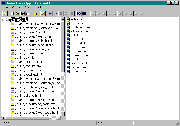
This is one of those gadgets you either need a lot or not at all. Boiled down to the essentials, Teleport is a sophisticated tool for copying files and documents from a Web site to your system. For example, you can use Teleport Pro to:
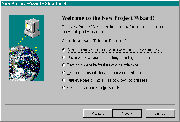 It's hard to describe general uses for Teleport Pro; every case is special. For
example, I've used it to retrieve Web pages and their associated graphics so
that I can print them later. I've also used Teleport to copy online
documentation so I can browse or search it offline.
It's hard to describe general uses for Teleport Pro; every case is special. For
example, I've used it to retrieve Web pages and their associated graphics so
that I can print them later. I've also used Teleport to copy online
documentation so I can browse or search it offline.
I don't know of any other program that does what Teleport Pro does, so if you need this sort of functionality, then you need Teleport Pro. For what it's worth, Teleport is well-written, stable, and sophisticated; it uses multiple threads and connections to retrieve documents. If you need Teleport Pro, you can hardly make a better choice!
![]()