
|
|
|
|
|
|
|
|
|
|
On Thursday, April 6, the Boston Computer Society IBM PC Users' Group held its monthly main meeting at Aquinas College in Newton. The topic of this month's meeting was IBM's OS/2 Warp operating system and featured a presentation by David Barnes, senior product manager for OS/2 at IBM Corp.
Mr. Barnes was an exasperating speaker. There was no order to his presentation, which was disjointed to the point of incoherence. He never spent more than a few seconds on any one topic; every third sentence began with "by the way" and lead to some new digression.
His favorite themes were: how cool OS/2 is and what a terrible thing Windows '95 is. Sadly, he was content to tell us how cool his product is, rather than actually showing it. To be sure, he ran lots of programs and opened and closed lots of windows, but he never showed compelling reasons why someone would want to commit to OS/2 as their main operating system.
Accordingly, I have tried to boil the presentation down to a short set of key points and a bit of editorializing. Very reluctantly, I have also amplified or corrected some statements based on my own experiences with OS/2 in an effort to clarify. It's very unsatisfactory, but I hope better than no meeting notes at all.
The WorkPlace Shell is also highly customizable. You can enable or disable specific operations (e.g., copy and move) to protect inexperienced users. You can add your own help information to the built-in help menus.
OS/2 allows you to use file and directory names up to 254 characters long, while maintaining compatibility with DOS applications. If you give a file a long name, OS/2 will create an "eight-dot-three" form of the name for DOS software. The WorkPlace Shell even supports long names on traditional DOS FAT partitions, without sacrificing DOS compatibility.
To help you get started with OS/2, IBM offers a Bonus Pack that includes several bundled OS/2 applications including a word processor, spreadsheet, personal information manager, and communications package.
Increased user interest in OS/2 has lead to an explosion in the number of hardware drivers available for the operating system. Once one of OS/2's weakest points, support for a wide variety of hardware is something that Warp can point to with pride. Many peripheral manufacturers are starting to include OS/2 Warp drivers with their products or at least are offering Warp drivers via online services.
Warp also includes support for PCMCIA devices, including hot swapping. This built-in support is much simpler to work with than the DOS alternative, which requires various card-services device drivers and a hefty dose of luck. The next version of OS/2 will also support the emerging "Plug and Play" standard for self-configuring peripherals.
Multithreading means that an individual application can be performing more than one task at once. For example, a word processor might be repaginating your document as you format it, giving priority to your changes, so the program seems responsive.
Few programs currently support multithreading, which is technically quite difficult to do well: consider what happens when two parts of the same program try to change a piece of information at the same time, and you begin to understand the difficulties. As software designers become more experienced with the technology and learn how best to use it, preemptive multithreading may become one of the most important technologies that you can take advantage of without knowing a single thing about it.
Every Windows user has labored under the system resources curse. You can "run out of memory" no matter how much RAM your system has just by opening too many applications for your system resources.
OS/2 employs a completely different resource model, which is one of the principle benefits of using it. It is hard, if not impossible, to run into OS/2's resource limits, even if you have many applications open. The ability to open many Windows applications without running out of resources may be reason enough for some people to switch to OS/2: Warp's resource management is that good.
You can elect to run each Windows application in a separate memory space, which effectively gives each application a "full allotment" of system resources. As a side benefit, separating Windows applications in this way also provides a measure of crash protection: if one application dies, it probably won't bring down the whole system.
OS/2 continues to provide excellent support for DOS applications. Each DOS program lives in a protected memory space and can take advantage of XMS, EMS, or DPMI memory as needed. OS/2 will automatically use its virtual memory features if a DOS program wants more RAM than your system actually has.
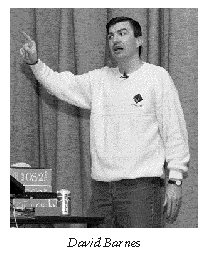 No recent vendor presentation would be complete without
an "information superhighway" segment. Warp was no exception.
No recent vendor presentation would be complete without
an "information superhighway" segment. Warp was no exception.Beginning with this version, OS/2 Warp includes all the tools needed to connect to the Internet. One of the most important pieces of the Warp Internet toolkit is the Virtual TCP/IP layer, which allows any number of applications running under OS/2 to access TCP/IP services. Mr. Barnes demonstrated this feature by using both Netscape (a Windows-based World Wide Web browser) and the OS/2 native Web browser supplied with Warp at the same time. OS/2 transparently provided TCP/IP services to any application that needed them.
Warp's Web browser is multithreaded, allowing you to open several different Web sites at the same time. Graphics will download into open pages in the background as you surf the net. IBM has lately become very Internet-aware: they now host a Web home page that includes the company annual report, fixes for OS/2, and much more. The Warp Web Explorer can even update itself from the IBM home page.
Warp comes with everything you need to begin using the Internet. IBM will provide you with an Internet connection (which you can order just by filling in a dialog box), or you can use a provider of your choice.
The demonstration was impressive, but how useful it would be to a touch-typist or a person who works in a noisy office I couldn't say. It certainly got the words in much more slowly than I type, especially if you factor in the time required to go back, proof the results, and correct the mistakes (Austin for Boston, for example).
Mr. Barnes pointed out one potentially major market, though: people suffering from keyboard-related repetitive-stress injuries, such as carpal tunnel syndrome. Using a voice-recognition system a few hours a day might provide a lot of relief for people who have spent too much time at a keyboard. For some, it might be the only way to return to productive work.
Mr. Barnes's intended message was "look how much better than Windows '95 OS/2 is" but what the attentive listener heard was something very different: IBM defining its own products in terms of the competition. By spending lots of time bashing Windows '95, Mr. Barnes acknowledged that--even unreleased--Windows '95 is the standard by which OS/2 will be judged, both by customers and by IBM itself. Rather than simply illustrating why OS/2 is a good platform for current and future PC users, IBM is letting Microsoft set the agenda.
The IBM presentation brought home to me the probably obvious fact that total dominance in operating systems (and considerable dominance in key application markets) is Microsoft's to lose. IBM really has little control over the future survival of OS/2; its fate is in the hands of Microsoft and third-party application developers.
The solution he advocated? Activating an undocumented switch in Warp's CONFIG.SYS file that reduces the number of items on the WorkPlace Shell's property-inspector menus (the menus that pop up when you click an object with the right mouse button). If we could just find people to insert the undocumented switch and explain to the users why they would want to click the right mouse button to begin with.
It's instructive to compare IBM's approach to the unsophisticated user problem with Microsoft's. The latter has introduced a new "social interface" shell called Bob. Bob may be annoying and possibly even useless, but at least Microsoft is trying a whole new approach to the problem, rather than saying, "since we've only got one solution, it must be right for everybody."
Mr. Barnes spent a long time trying to convince us that Windows '95 will be a disaster because it is not as object-oriented as the WorkPlace Shell. To back up this claim, he said that Object Linking and Embedding has "absolutely nothing" to do with object technology, apparently because it doesn't support inheritance. This is a prime example of the technical claims he made all evening; I am at a loss to see what OLE has to do with how objecty the operating system is, either for OS/2 or Win95. OS/2 has no superior replacement for OLE, at least for now. Neither OS/2 nor the WorkPlace Shell have anything to do with embedding one document type into another.
Yes, the Shell allows better "shadowing" or "aliasing" of documents than the Win95 Explorer (at least as of press time), but that has absolutely nothing to do with OLE. Not a thing. OLE works as well or as poorly as it always has on both OS/2 and Windows.
However, what CompuServe provides isn't just Internet access, it's content. As anyone who has ever needed to find something on the Internet (as opposed to just poking around) can testify, finding useful information or technical support on the net is chancy at best. Given a choice between CompuServe's support forums and a local Internet access number in Moscow, I'll take the long-distance charges any time.
Mr. Barnes even managed to imply that IBM had already "beaten" the as-yet-unreleased Microsoft Network because IBM has more phone numbers. Well, all the numbers in the universe won't help you if what you want isn't on the Net, or if you can't find what you need. With the Microsoft Network, the gnomes of Redmond are trying to provide a new framework for content and safe electronic commerce, not just another window on the colorful, but often basically useless, Internet.
Some vendors would have seen this issue as a question of whether they could help customers who might have to (or want to) coexist with Windows '95 applications. Other vendors might have seen Win95 support as a way to allow a whole new class of applications to run on their operating system. For IBM, apparently, it's the battle with the Redmond Goliath that's most important.
Since IBM currently has no access to Windows '95 source code, Win95 support may be a moot point; reverse engineering an API it has taken Microsoft more than three years to build isn't going to happen any time soon. Mr. Barnes claimed that reverse engineering would be impossible because, "Microsoft has publicly stated [that] they will keep those APIs changing always so that no one can copy them."
By refusing to support the Win95 API, IBM leaves the future of OS/2 in doubt. It's understandable that they don't want to forever be playing catch-up with Microsoft, but if IBM is not going to support Win95, then what direction will OS/2 grow in? Microsoft has already committed to the next-generation object-oriented operating system Cairo; where is IBM going?
What will happen if, despite IBM's blandishments, mainstream software developers don't start creating native OS/2 applications? Dozens of Win95 applications are already waiting at the floodgates. What will happen to OS/2 users if vendors wind down Windows support in favor of Win95 in the coming months?
OS/2 will be nothing but a sort of DESQview for DOS and Windows applications until it has major mainstream vendors actually shipping (not talking vaguely about) native versions of their products. And you know that it will be a long, long, long time before we see Word for OS/2, Excel for OS/2, MS Visual C++ for OS/2, Visual Basic for OS/2, Office for OS/2, Project for OS/2, FoxPro for OS/2, Quicken for OS/2 (if the merger goes through), or Access for OS/2. When you look at the Top 10 best-selling applications (which also happen to be the leaders by a wide margin in most individual markets) and realize that more than half of them are never going to be offered in OS/2 native form, it really makes you think.
Q: Something has been accessing the floppy drives and hard disks on my system even when the computer is supposedly idle: the drive lights spontaneously flash. I am using anti-virus software, so I don't think it's a virus. Also, my hard disk sometimes powers down and then back up again for no obvious reason.
A: Your virus software may be checking the drives when it thinks the computer is otherwise idle. This would explain the drive accesses. Or you could have a virus that your anti-virus program doesn't know about. If your hard disk is powering up and down erratically, I would check to make sure that its power connector is correctly seated and that the power supply itself is functioning correctly.
Q: I added a 1GB Western Digital hard drive to my system. To get 32-bit disk and file access under Windows, I had to load a driver supplied by WD. I loaded the driver into upper memory using 386max. As soon as I did this, my computer started hanging up just after the Windows logo screen. I tried loading the driver low, running memmaker, and loading other device drivers low one by one. None of this seems to help. The only way I can get Windows to boot is to not load anything into upper memory, which leaves me very low on conventional memory.
You may want to make sure that 386MAX is "tuned" for Windows; a certain amount of upper memory has to be left available for Windows to use as "translation buffers." You can also try using the WIN /X option to see if Windows will start when upper memory is "excluded" from management by Windows.
Q: I recently added a fax product to my computer. Now, when I am running Windows, my mouse pointer suddenly disappears from time to time.
The fax driver--especially the DOS-resident portion, if there is one--is probably directly manipulating your video card's hardware in some way and neglecting to restore the previous conditions when it is done. You will probably have to contact the fax program's manufacturer for help. You may also need to get a newer (or older) mouse driver; there have been reports of incompatibilities between various versions of the mouse driver software and certain applications.
It also wouldn't hurt to see if a new version of your video driver is available. Many video cards use a "hardware cursor" and it may be that a driver problem is disrupting this feature with the fax software is loaded.
![]()