
Copyright © 1996 Michael Newcomb
These days, we all seem to yearn for immediacy. Once upon a time, the U. S. Postal service was more or less fast enough. Now, Federal Express is too slow. Fax, pager, cell phone, e-mail, get it to me now!
I'll leave it for the philosophers to decide if we're actually getting anywhere, or if we're just running faster and faster in place. Suffice it to say that if e-mail and Usenet are not fast enough for you, the Internet offers an ever-increasing number of options for nearly-real-time communication.
Until recently, the Net was anything but "live." E-mail takes minutes to travel; Usenet posts may take days. Even the Web's various FishCams and CatCams offered only one update every fifteen seconds or so. Hardly competition for television, telephone, or Nintendo.
That's all changed. This column concerns tools that let you use the Internet as a tool for communicating and collaborating in real time.
All of the programs in this article eschew the familiar Internet services like e-mail, Usenet, Ftp, and so on. Those services were designed and built in a more leisurely era, when store-and-forward algorithms were considered impressively fast. Only one of the technologies in this column, IRC (Internet Relay Chat), has been around for more than a year or two.
The new real-time services mostly use the Net as a glorified serial cable hooking two machines together. Rather than connecting to a host and requesting services as in the traditional Internet client-server model, these technologies simply use the Net as a transport to carry opaque binary data directly from the sender to the recipient. Not coincidentally, most of these programs can work as well on traditional LANs as they do on the Internet.
As anyone who has used the Net during peak periods can attest, "real time" is a highly elastic term on the Internet. When you transmit a packet to another Net user, it might take anywhere from 100 milliseconds to several seconds to arrive at its destination. The delay depends on the route taken by the packet (which may vary from one packet to the next), the load on your service provider's hardware, the amount of traffic on his connection to the Net, the distance the packet has to travel (especially if it has to cross the Atlantic or Pacific), and a bunch of other factors.
Almost everyone knows that the modern Internet is a distant descendant of a network designed for the use of the military during a nuclear Armageddon; that fact gives the naïve Net user a very false sense of security. You would think that a packet entrusted to a network built with all those Pentagon dollars would be guaranteed to arrive at its destination, right?
Well, actually, no. During peak usage periods, it's not all that uncommon for Internet packets to simply vanish into the void. After those reports of $6,000 hammers, I suppose it's not all that surprising. Still, it's one more illusion lost.
The basic problem here is that the Internet was designed to support neither the number of hosts nor the amount of traffic that currently beleaguer it. It handles overloading (or saturation, as it's often called) particularly badly.
It's another one of those delightfully sticky paradoxes that seem to go with the Internet as Lyme ticks go with deer. The "real time" programs that are the subject of this column depend heavily on a speedy and reliable communications link; at the same time, they are among the worst contributors to Net overloading.
As a result, using real time utilities on the Net can be a frustrating experience. All of these programs have been designed to compensate for traffic delays and transmission problems to a greater or lesser degree, but they still tend to break down when you would really rather they didn't. Disconnections and disruptions are common.
Each program handles Net degradation in a different way, some relatively gracefully, others badly. Part of the problem with using these products is deciding whether erratic behavior is due to bugs or Internet overloading. We're still eons away from the workaday reliability of old-fashioned communications tools like the telephone.
So, prepare to wander with me into the great unknown. As long as you use these tools more for entertainment than for real work, you won't be disappointed!
To jump directly to a particular tool, select from this list:
I think Chat (sometimes called Talk) could safely be called the Net's original real time communications tool. Chat was first developed on Unix timesharing systems. A program run from the Unix command line, Chat originally allowed you to exchange typed messages with another user on the same system. In those pre-GUI days, as I can remember only too well, Chat was an indispensable tool for haranguing the system administrator when something went wrong with the computer, always assuming it was still functional enough to run the program!
Chat was soon modified to allow conversations across the Internet, and there it has more or less stayed. Unlike the other Internet services, Chat hasn't really spawned a whole bunch of marginally-useful frills.
Using Chat is straightforward. All that's needed is a Chat client at "both ends of the wire." Chat's protocol is very simple, so there isn't much chance of compatibility or setup problems. My favorite Windows Chat client is called WinTalk.
Chat operates much like a telephone. To be able to receive Chat "calls" you need to have the client running on your system. The client will "listen" for Chat requests coming in over the Internet as long as your Net connection is active. If a request is received, the client will pop up a conversation window.
Once a Chat connection has been established, every character you type in the conversation window will appear on your correspondent's screen and vice-versa. When you "hang up" the Chat client will go back to listening for "calls."
Typically, when establishing a Chat link between two Windows systems, all you need to know is the recipient's e-mail address. For example, if my Chat client is running and I am logged in to the Net, you could "call" me at miken@miken.com.
There are a few subtleties to the Chat protocol. First, the fact that Chat was originally designed for multi-user Unix systems can have an impact on your setup. The Chat "dialing" sequence has provision for a user name and TTY number (which is how users were located in the early days of Unix).
Modern Chat clients can be configured to work without a value for these parameters, but some older clients may require that you enter the actual values for the desired destination. For example, if you're calling a Unix system, you may have to supply a "user name" for yourself so the connection can succeed. It doesn't really matter what user name you give; it's just something to fill a hole in the protocol.
Second, some Internet providers don't offer the facilities needed for Chat. Technically, the issue is whether or not a caller can resolve a specific IP address for you while you're connected. This requires the provider to offer name resolution, which can be tricky if IP addresses are assigned dynamically, as they are at many large providers.
The technology needed to handle this name resolution isn't all that complex, but some providers don't offer it. If your provider doesn't have the necessary software installed, people who try to "call" you will get "no answer."
Even if you are in this situation, you should still be able to call other people. You'll simply have to be the one that initiates calls, and the people you want to Chat with will have to "answer."
Unfortunately, this name-resolution issue can affect other real-time communications tools like Internet Phone. It's a fairly obvious problem: if a caller can't "find" you, you might as well not be there!
The best solution to this problem is to sign up with a provider that offers you a permanent IP number. A fixed IP address can be a very nice thing to have, especially since it appears that we will run out of them sometime in the not-too-distant future. If you want to set up your own Web or Ftp server, for example, you need a fixed IP address.
Fortunately, neither of the problems described above is likely to hurt you. The only important Chat trick is to remember to start your Chat client when you connect to the Net if you want to receive calls.
Some places to find Chat software:
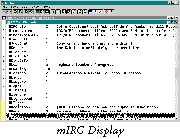 IRC, or Internet Relay Chat, is the among the oldest of the Net's services. As
its name suggests, IRC takes messages typed by one user and relays them
to other users. If you've used CompuServe's CB system, you're familiar with the
basic model.
IRC, or Internet Relay Chat, is the among the oldest of the Net's services. As
its name suggests, IRC takes messages typed by one user and relays them
to other users. If you've used CompuServe's CB system, you're familiar with the
basic model.
Unlike the newest conversation technology, IRC still uses the client-server model. To start an IRC session, you must first connect to a Relay Chat server. There are dozens of such servers located around the world, many found at university campuses. Servers can be public or private; to use a private server, you must have a user ID and a password.
Some private servers are fee-based, hosting conferences for businesses or seminars. There are also quite a number of private "adult" servers that host X-rated conferences for paying subscribers.
Every IRC server hosts a number of conferences called "channels." When you connect to an IRC server, you can elect to "tune" to any channel hosted by that server. While you are tuned to a particular channel, you receive all messages "sent" by other users on the channel. If you type a message, it will be relayed to everyone else tuned to the channel, one line at a time.
Channels are identified by name. Every channel name begins with a pound sign, and there may be thousands of channels on a given server. A channel's name generally describe the topic of the conversation carried out on the channel, though most channels seem to stay "on topic" less than half the time.
Some random channels on the IRC server at irc.eskimo.com:
Channels can be moderated or un-moderated. A moderated channel has one or more "operators" who can screen out obstreperous or disruptive participants. Some servers even permit operators to "ban" particular people from joining a channel. Other servers deny all responsibility, making all channels un-moderated.
Un-moderated channels operate in a state of anarchy. Anyone can join an un-moderated channel and say anything they want.
To use IRC, you'll need client software. I recommend mIRC, a freeware client that's available in 16 and 32 bit versions (both are in the download file). mIRC has no "install" program; you just decompress the relevant files (Mirc.exe or Mirc32.exe plus Mirc.hlp) into a directory, then run the program.
The first time you run the client, you'll have to set some basic configuration information, especially your "handle." This is the name you wish to be known by to other people on the channels you visit. mIRC lets you choose a preferred handle and an alternate, which will be used if your first choice is already in use on a particular channel. For obvious reasons, no two people on a channel can have the same handle.
The IRC client also needs to know your IP address, that is, the identifying number the Internet "knows you by." Normally, the client can sense this automatically, but if you can't seem to connect to any IRC hosts, you may need to set the IP address manually.
Depending on the hosts you plan to visit, you may also need to fill in some other information, such as your "real" name. Some hosts, especially those with moderated channels, implement an authentication scheme that tries to make sure you are who you say you are.
Once you have installed and configured your IRC client, you'll need to connect to an IRC host. mIRC includes a predefined list of hosts, as do most other clients. The "classic" IRC host in the U.S.--and one of the most popular--is at us.underramp.org.
If you connect successfully, the next step is to tune to a channel. Your client software will have a command to list the available channels; for mIRC, there's a small button:
![]()
mIRC also allows you to store a list of your favorite channels, which tends to be much simpler than browsing the master channel list each time you connect. A big server like us.underramp.org will carry thousands of channels.
When you join a channel, a message will be broadcast to everyone on that channel. For example, if your handle is "Wiley" and you tune in channel #CatBlast, everyone on that channel will see a message like "Wiley is talking on #CatBlast."
As long as you're tuned to a channel, you'll see a split-screen window. One part of the window will show messages from other users. The other is where you type your messages. If you type a message and press <Enter>, it will be transmitted to everyone else on the channel.
That's the basic IRC experience. You read posts from other users on a channel, then respond. Most IRC clients will allow you to tune to several channels simultaneously, so if one channel proves to be dull, you can switch to a livelier one.
Most IRC action is simple text chatter. However, there are a few other things that can happen:
You can have a private "off-channel" chat with a particular person using the Chat mode. This is actually a built-in version of the Chat system described above. Every IRC client has a way to "invite" another person on the current channel for a private chat. Your client will also have a way to accept such invitations.
Usually, if someone invites you to a private chat, a separate window will open. This window acts exactly like a normal IRC window, except only messages from the person who initiated the chat will appear, and your outgoing messages will be sent only to him. A Chat window is essentially an IRC channel that contains only two users.
You can configure your client to accept or ignore Chat requests. Some clients even allow you to accept or reject Chat requests based on the sender's handle.
Certain channels on some IRC hosts are reserved for binary posts. "Reserved" is actually too strong a word; on most channels, there's no central authority to enforce the stricture. Nevertheless, on "binary" channels, you'll see encoded binary text go by rather that traditional posts. To retrieve these posts, you need to save (or "log") the channel to a disk file, then run that file through a decoding program (the same type of utility used to decode binary Net mail).
Binary IRC is a very cheap way to distribute files to other people, as long as they can all be on the same host and channel at the same time. Needless to say, most of what gets distributed by Binary IRC is smut.
In mIRC, you can post files to a channel using the /play command. You can send files to a particular user with the /dcc command, which actually uses a mutation of Chat mode to transmit data. mIRC even has a file server mode (the /fserve command) that allows other IRC users to retrieve files from your system. All of these features, and many more, are documented in mIRC's online help file.
One important note about posting files on IRC: nearly all hosts have a limit on the number of lines a given user can send in a fixed interval. There is usually also a limit on the number of messages that a channel can relay per interval. These limits are designed to make sure the host's resources are shared fairly. If you exceed these limits (which is known as "flooding"), you will probably be forcibly disconnected from the host.
IRC was invented long before graphical operating systems (or even dumb terminals); its metaphor is a "glass teletype." Windows IRC clients hide most of the ugliness, but it's still there, lurking just under the surface. Before dedicated clients, people controlled their IRC sessions by typing commands, which are sent to the host just like any other message.
IRC commands are usually preceded by a slash. For example, /join #CatBlast would connect you to the channel #CatBlast. There are a whole bunch of slash commands, far too many to go into here, but if you see a message starting with a slash on a channel, that means someone typed an invalid command.
If you are really "into" IRC it's worth reading the documentation to learn about these commands. You can execute IRC commands by typing them into your "send" window just as if they were messages for the other people on the channel.
The most useful IRC command is probably /ignore. For example, if you type:
/ignore loony <Enter>
you will no longer see any messages posted by the person with the handle "loony."
If you'd like some more information on IRC commands, check out the IRC Primer in its original text form or in a service provider's hyperlinked format.
This is a very primitive alternative to the sophisticated audio-conferencing systems now appearing on the Net. It is rapidly falling into disfavor, but is still used by a small, determined population.
Voice IRC uses an IRC channel as a "relay" to take low-quality audio data from one user and relay it to others on that channel. To use it, you need a voice-IRC client.
I've found this technology so crude and limited that I'm not going to go into much detail about it here.
Just as Voice IRC was a precursor of Net audio conferencing, so Video IRC was a precursor of CUSEEME, of which more anon. The idea was similar: take low-resolution, low-rate video from one user and relay it to others. Again, as with Voice IRC, the concept was more interesting than the result. If there's anyone out there still using Video IRC, they're probably pretty lonely. Still, I mention it here for completeness.
One of the odder things you can do with IRC is to play sounds on other people's machines. If your IRC client suddenly starts making weird noises, that's probably what happening. With mIRC, you make sound requests with the /sound command.
If your client receives a sound request, it will look in a particular directory (set through the options) for a sound file with the name specified in the request. If the sound file exists, the client will play it.
It's a defining characteristic of the Internet that as soon as someone creates a new and beneficial technology, someone else will figure out a way to abuse it. E-mail led to junk e-mail, Usenet news led to phone sex advertisements in every newsgroup, and so on.
"Bot" is the generic term for a program that does something irritating on IRC channels. For example, there is a well-known bot that posts a message (usually an advertisement) to every IRC channel on a host. Another bot tries to open a chat window with every person that joins a particular channel. If you accept the chat request, you get a window full of advertisements. A third tries to "finger" every person on a channel and log their address.
The nature of IRC (and the ingeniousness of bot developers) prevents you from taking any real countermeasures. Since the bots are just programs, you can't even "yell" at them.
Having gotten this far, I should confess that I almost never use IRC. The online world seems to be roughly divided into IRC people and non-IRC people; I am unalterably one of the latter.
Back when online services like CompuServe were a novelty, I can remember reading newspaper stories about people who ran up thousands of dollars in online charges using the "CB" area, which is CompuServe's version of IRC. I couldn't understand the attraction then and am still mystified by it now.
From my experience, IRC channels seem to mostly consist of long intervals of inactivity punctuated by exchanges like this:
** Jerry is now talking on #CatBlast. Tom: Hi, Jerry!!!!!!! Tim: hi jkerrty Joan: hllo there Jerry: HI EERVERYBODY Tom: Hi, Jerry!!!!! JucyLucy: Naked College Girls Waiting To Talk to YOU!!! 011-555-555-SPURT! Tim: gr8 2 C u on catblast Joan: /whos Jerry JLPicard: what ar you wering jerry? Jerry: BYE NOEW Tom: Bye, Jerry!!!!!! Tim: bye jerry Joan: Good night jerry ** Jerry has left #CatBlast
Fun, isn't it? Most of the people using IRC seem to have way too much time on their hands.
Lots of people seem to use IRC as a legal way to make obscene phone calls. It's always struck me as deeply pathetic that some folks need to get their jollies by sending lewd electronic messages to people they've never met, one misspelled line at a time. Whatever floats your boat, I guess.
Some places to get the latest IRC software:
One of the most useful and interesting real-time communication technologies on the Net is called RealAudio, created by a company called Progressive Networks. However, unlike Chat and IRC, RealAudio is "receive-only." It also deals in audio instead of text.
RealAudio is a standard for "live" audio on the Internet. When you connect to a RealAudio site, your system will be sent a stream of data that the RealAudio player converts to sound and sends to your system's speakers. For example, there is a RealAudio site that broadcasts ABC's radio news to Net denizens; if you connect to the site, you will hear the same programming as anyone listening to an ABC News broadcast on their radio.
For the moment, Progressive Networks distributes the player software free and charges for the server software, which takes audio programming and sends it to listeners. You can get the player by downloading it from the RealAudio Web Page.
RealAudio can operate both as a standalone application and as a "helper" for a Web browser. If it is installed as a helper, the RealAudio player will be launched any time you click on a RealAudio link. The setup program allows you to decide whether or not to "connect" RealAudio to your browser.
RealAudio uses some very imaginative technology. For example, the server can be configured to adjust the amount of data sent to a RealAudio client depending upon the current speed of the Internet and the speed of the client's connection. A person connecting via a 14.4kbps modem might hear quality substantially worse than AM radio, while a user with a T1 link (1.5Mbps) might hear CD-quality audio. The important point is that both users will hear an intelligible version of the program.
It's kind of fun to listen to PBS programming and radio news via the computer. Even better, leaving RealAudio "tuned" to a site doesn't have to overload your Net connection; if you are using a 28.8kbps connection, you can set the RealAudio data rate to 14.4kbps, which will theoretically use up about half your bandwidth for audio programming and leave the rest free.
RealAudio's only real downside is the Internet's weakness as a real-time transport mechanism. It's not unusual for a RealAudio link to disconnect for no obvious reason. Overloading on the Net or on your provider's host hardware can cause "dropouts" where the RealAudio player goes silent for a moment.
Fortunately, the player is now designed to handle transport problems relatively gracefully. The worst you can expect is dropouts or disconnection. That wasn't always the case: in the early days of RealAudio, I once experienced a player crash that caused my (considerably amplified) external speakers to emit an banshee scream that could only be stopped by a hard reboot.
Setting up RealAudio is very simple. You just need to download the appropriate player (16 or 32 bit) from Progressive Networks' Web page and install it. If you install the player as a "helper" for your Web browser, clicking on a RealAudio link will automatically launch the player. Once the player has started, you can go on to browse other sites; it will stay open until the sound file runs out, or until you close it (for continuous sources like Internet "radio stations").
There are a growing number of RealAudio sites on the Net, catering to almost any taste. Here are some of the more interesting sites:
You've probably seen stories about Internet Phone on CNN. It's one of those great-sounding technologies that excites the imagination of the technically-unaware: imagine being able to place long-distance calls anywhere in the world for free! AT&T will go out of business any day now!
Actually, it's not that simple. Nothing related to the Internet ever is. So what is Internet Phone?
Internet Phone is a program that can give you a voice connection to any other person on the Net. All you need is a sound card, speakers, a microphone, the Phone software, and an Internet connection.
The "original" Internet Phone software, which is still the most popular, was created by a company called VocalTec. You can download a trial version of VocalTec's Phone program from their Web page. The full commercial version is available in computer stores.
Fortunately, you don't really have to pay to use Internet Phone. In fact, if you bought any VocalTec stock, I would advise you to sell now: Netscape is providing a free Phone program called CoolTalk with their latest alpha-revision browser (called Atlas). It seems likely that Microsoft will follow suit, making Phone another Internet client you don't have to pay for.
Using Phone is fairly straightforward. After you have installed the program, you will go through a "test and calibration" process. This verifies that your audio hardware is compatible with the Phone client. It also detects the sensitivity of your microphone and allows you to set the "volume" of your phone conversations.
Once the software is configured, you're ready to place a call. For now, you're likely to have to know and enter the Internet address of the person you're calling, though Phone clients have an address book to store that information once you type it in. Various "directory assistance" standards are currently under discussion, but unfortunately none are really close to implementation.
Assuming he's running his Phone client, the person you are calling will hear a "ringing" from his computer's speakers. When he "answers" the call, it's more or less like a phone call. "Hanging up" causes the Phone software to go back to waiting for further calls.
OK, so why isn't everyone throwing their phones onto a big bonfire? Why are the long-distance companies still launching a merciless barrage of calling plans?
The answer is that Internet Phone isn't yet much more than a toy. Think about it for a minute. To use Phone instead of your phone, you would have to:
Despite the fact that everyone hates The Phone Company, you have to admit that the modern American telephone is a paragon of efficiency and reliability. If you dial a number, you can be pretty sure you're going to connect, and that you won't be disconnected in mid-sentence. Ruthless competition keeps the long-distance companies from overcharging.
The fact is, compared to Internet Phone, (even international) long distance is worth what you pay. To be convinced, try to use Internet Phone during the Net's peak usage periods, say 5 p.m. on a Monday. Even a call across town may not work. If you do connect, be prepared for dropouts, weird noises, and sudden disconnections.
I am also currently unimpressed by the quality of Phone calls. First of all, until very recently, Phone suffered from "speaker phone syndrome." In other words, unlike a conventional phone call, Internet Phone connections were half-duplex. Audio data could only flow over the link in one direction at a time, so you had to be either talking or listening. If you tried to speak while Phone thought you were "listening," the other person would hear nothing.
To "switch directions" on the link, the Phone software "listened" for quiet. Unfortunately, the link often "stuck" in one direction if the ambient noise level was too high at one end of the connection.
Further, half-duplex operation also required you to "pause" for a moment to allow the link to switch directions. Depending on the Net's responsiveness, this pause could become aggravatingly long. Some heavy Phone users I know took to saying "over" like Ham radio operators to avoid cutting off their Phonemates.
The latest version of Internet Phone supports full-duplex operation. Unfortunately, though, only one or two PC sound cards can operate in full-duplex mode ("playing" and "recording" at the same time). If your sound card doesn't support full-duplex operation, you're stuck in half-duplex mode (saying "over").
The audio quality of Phone connections also leaves something to be desired, even with the latest software. It seems noticeably worse than a conventional phone connection, which is hardly high-fidelity to begin with. I admit this is a wholly subjective judgment, and it may in part be caused by an unrealistic comparison between Phone's sound and the crystal-clear audio I usually get from my sound card.
There's another possible dark side: junk Internet Phone calls. How long do you think it'll take some bozo out there to design software that will exhaustively find and call every Phone client connected to the Net? Telemarketers and recorded messages will be able interrupt your computing as well as your supper!
All in all, Internet Phone has gotten a lot more hype than it deserves. A Phone utility can be a useful addition to your Internet toolkit, but I wouldn't pay for it, at least not yet. Internet Phone calls only really work when you can call during non-peak usage periods and arrange the call in advance (using a "real" phone call?). Even when it works, Internet Phone is more still more like amateur radio than AT&T.
Some places where you can find Internet Phone software:
When I first heard of Net-based whiteboard software, it struck me as one of those truly obvious ideas that are only obvious once someone has thought of them. In short, why didn't I think of that?
Whiteboard programs for the Internet are a hybrid of drawing and chat software. If you are connected to a whiteboard conference, you see a drawing area that looks rather like Windows Paint. Just as in Paint, there is a complete set of drawing tools. The difference here is that whenever you draw on the whiteboard surface, your changes are transmitted to everyone else in the conference and vice-versa. Whiteboard programs also generally allow you to select a "background" image for the session, so you could prepare a graphic, load it into the background, and draw "on top" of it.
To get the most out of your whiteboard program, you can open a Chat session while you are using it. Then you can type your comments in the Chat window while you draw on the whiteboard surface. Netscape's CoolTalk program is designed for just this type of operation, with Internet Phone, Chat, and whiteboard tools in the same package.
The only problem with current whiteboard software is that most of the programs work with only two users. However, I have heard that the next version of CoolTalk will support multi-user Chat and whiteboard conferences.
From the user's point of view, whiteboard programs aren't much different than Chat tools. If you're using Netscape's CoolTalk, for example, both you and the person you want to work with need to start CoolTalk and connect to the Internet. Then one of you establishes a "conference" with the other. Once the two programs connect, you're in business. Internet whiteboarding is fun and simple.
Places to download whiteboard software:
CuSeeMe does exactly what its name suggests; it allows you to see me and vice versa. More prosaically, CuSeeMe is a videoconferencing program. It allows you to receive low-resolution, low-grade audio-visual images from the Internet in real time. If you have the necessary hardware, you can also simultaneously send motion video to others.
CuSeeMe, once a free utility, is now being sold commercially. You can download a trial version of the product (about 3MB, works for 30 days) from the CuSeeMe Web page.
The program can be used to exchange motion video with another user or to "watch" programs transmitted from a dedicated "broadcasting" server, called a "reflector." For example, NASA maintains a reflector that broadcasts space shuttle video when a shuttle mission is active. Anyone connecting to that reflector will see and hear the same programming, rather like watching television.
You don't need any special equipment to receive CuSeeMe transmissions, but you do need a sound card to hear the audio portion. To transmit CuSeeMe video, you need a video source (such as a camcorder) and a video capture card compatible with Windows. You also need a sound card and microphone to capture the audio.
So, how useful is CuSeeMe? As with Internet Phone, I wouldn't recommend paying for CuSeeMe just yet. The player is rather erratic and prone to freezing up and/or faulting out. The picture is truly tiny and tends to be grainy. If the Net or the data source is heavily loaded, the picture slows down or stops and the audio breaks up. It's certainly no competition for television. CuSeeMe takes a lot of bandwidth, so you can't really leave it running in the background as you browse, which I often do with RealAudio.
I admit that I've never tried sending video using CuSeeMe; I don't have a spare slot for a video capture card. Speaking frankly, the idea doesn't appeal to me very much. Do I really want to see the person I'm talking to? Do I want people to see me? No wonder videophones have never really caught on.
The CuSeeMe image is so small that it doesn't impart much more than a general idea what your correspondent looks like. Depending on the sender's video hardware, you may even have a hard time distinguishing his expression. Given the hassles involved with getting a CuSeeMe connection working reliably, I'll pass. It's fun to play with--for a while--but I had no trouble tiring of CuSeeMe before the demo period ran out.
CuSeeMe setup is quite simple. The install program will ask you a number of questions, such as the speed of your Internet connection. It will also try to detect your video capture hardware (if any). If no video capture hardware is found, CuSeeMe will be set up in "receive only" mode.
Once the setup is completed, you can "call" a CuSeeMe site. The most popular sites are reflectors, that is, they broadcast programming to all callers and no incoming video is accepted. CuSeeMe includes the addresses of a few of the most popular reflectors. If you have video capture hardware, you can call another CuSeeMe user and exchange live audio and video with him.
One word of caution. Given the history of the Internet, it wouldn't be surprising to find that the second CuSeeMe transmission--once testing was completed--was pornographic. If you wander around CuSeeMe reflectors at random, you may be in for a shock, provided you shock easily. A lot of the CuSeeMe activity out there is pretty sordid.
Videoconferencing software can be found at:
Keeping in mind that CuSeeMe sites are notoriously unreliable, here are some reflector addresses:
Well, I hope I've given you a quick introduction to some of the real-time communications technologies on the Internet. Next month, I'll be writing about Java... hope to see you then!
![]()