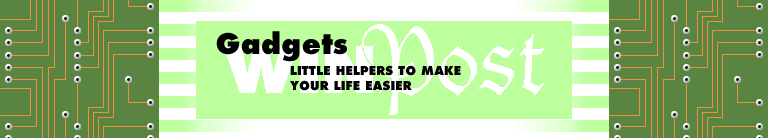
If you don't already have WinZIP, go immediately to the WinZip home page and download it. WinZip puts a Windows front end on the famous PkZIP compressed file format. Accept no substitutes. If you work with Windows and ZIP files, you need WinZip.
AutoEject 1.1 is a simple little utility designed to solve this problem. To install it, you download the program's ZIP file from its web page, unzip the EXE into a directory, then create a shortcut to the EXE in your Startup group.
The next time you restart, the AutoEject icon will appear in the "tray" next to the time on your Taskbar. Right-click on the icon to access the Properties, where you can set the drives you want to be ejected on power down. You can also configure a single drive to be immediately ejected when you double-click the AutoEject icon.
Once AutoEject is set up, all the drives you've selected will magically spit out their media whenever you shut down Windows 95. AutoEject is a great, simple little piece of software that can be a lifesaver for anyone who uses removable media.
If that fan fails, the interior of your computer will start to heat up very quickly. Everyone knows that solid-state devices have only two deadly enemies: power spikes and heat.
As your system begins to cook, it will begin to behave erratically and eventually crash completely. Depending on how quickly you detect the problem, you could lose nothing. Or, if your luck is bad, every component in your system could be destroyed. ICs, especially the low-power, high-speed types used today, don't have to smoke to die or be damaged.
Even if nothing actually fails, the life of every device inside the case will have been shortened, even hard disks. It's a weird irony: thousands of dollars in damage could be caused by a two-dollar fan. If you lose data on a disk drive, the cost could be much, much higher.
In my many years working on PCs, I've seen quite a number of fans fail. Usually, they get clogged with dust and fail to start spinning when the power comes on. Often, you can get a stalled fan going by blowing on it or prodding it with a pen. But that won't help you if you don't know it's stalled, and who checks the back of the power supply every morning?
PC Power & Cooling has a solution to this problem. It's a tiny device called 110 Alert, which costs about $20 by mail order. About the size of a house key, 110 Alert plugs into one of the power cables coming out of your power supply, just like a hard disk drive or other peripheral. It has an adhesive pad which you use to affix the device near the top of your computer's case.
If the temperature near the 110 Alert exceeds 110 degrees Fahrenheit (hence the name), the device emits a piercing shriek. If you hear the alarm, you know to power down and open the computer's case before any damage is done. You'll probably also need to replace the computer's power supply or at least clean out the fan.
Hopefully, you'll install a 110 Alert inside every system you have access to and never hear one go off. But if something does go wrong, you'll have time to take action before a minor problem becomes a real disaster. Buying and installing a 110 Alert is one of the smartest ways you'll find to spend $20.
![]()